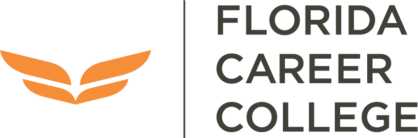
marketingrequests@ieccolleges.com
Online Portal for ordering Printed Items
FCC store ordering process
- Select items you would like to order in the various sections.
- Once all items have been selected review your order in detail. If everything is correct, click the checkout tab.
- Shipping and delivery options should be left as is. The payment option is also default to charge an open account.
- Click on the proceed button to place your order. You will be asked to review your order one last time before submitting it. If everything is correct, click on the green submit order button.
- Once your order is placed, purchasing will receive an email with your order details. Purchasing will be responsible for obtaining approval for your order.
- Once purchasing receives approval they will log into the portal to enter a PO number and approve your order. If parts of your order are not approved, you will receive an email from purchasing.
- Orders will be delivered to the attention of the person who placed the order with 5-10 business days.
Note: To avoid your order being cancelled or denied; do not order large quantities. Campuses should not stock any materials as they are subject to change for compliance reason.